Minecart Mechanics
ℹ️ Notice: This page is a work in progress
Intro
While how minecarts work in Alpha 1.2.6 is mostly identical to modern versions, the CraftBook plugin makes drastic changes to minecart mechanics, all of which this page will aim to document.
Stations
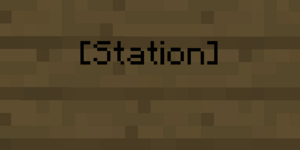
Stations will stop any minecarts passing over them and, when powered using redstone, give them a large boost.
To make a station, simply:
- Write
[Station]on the second line of a sign facing in the direction you wish the station to propel the minecart in - Place an obsidian block on top of the sign, and
- Place a rail atop the obsidian block.
If the sign, obsidian block or rail is powered by a line of redstone, the minecart will receive a large boost.
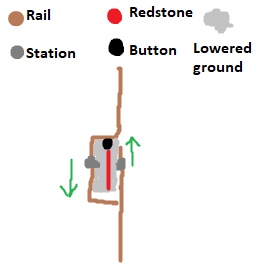
How To Construct A 2-Way Station
The main limitation of stations is the fact they are only one way, however this can be mitigated using the simple setup shown on the left. This works due to the fact that, to receive the previously mentioned boost, the station does not have to be directly powered meaning line of redstone can power both stations at once.
Boosters
Vanilla Boosters
While it is possible to make a variety of boosters that propel a minecart using other minecarts, they tend to be finicky and cost a lot of resources.
It should however be noted that changes in elevation will increase the speed of a minecart (this includes going up a slope, though already having a slight amount of speed is necessary).
This means that using either (at least) a 2-long 1-deep hole or a single elevated block on the track which the rails travel across will create a low-cost booster that can slightly increase the speed of Minecart.