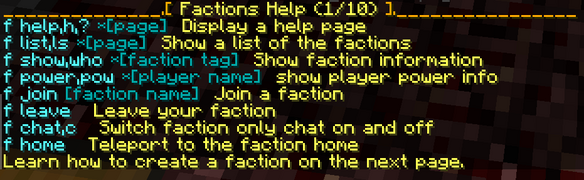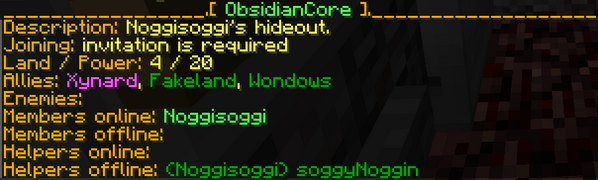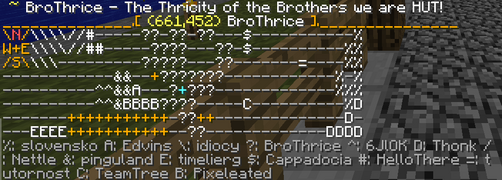Factions
The Factions plugin was made by the MassiveCraft team and the version used on AlphaPlace is modified by Strultz.
It's used to create towns, and is mainly meant to allow players to protect their builds.
While it was orginally intended for PvP, Factions is configured on AP to behave like Towny on due to the latter (version for b1.7.3) being too buggy and unreliable for players to use.
Players in territory of a faction they're not a part of cannot break/place blocks and open chests/furnaces (can also be locked with Lockette) in there.
Commands
Creation
/f join <faction>- Joins a faction.
- - If the specified is invite-only, the moderators/assistants/admin of said faction must run
/f invite <username>.
/f create <name>- Creates a faction.
Management
There are plenty of commands at one's disposal; the most useful ones are:
/f tag <name>- Changes own faction name./f desc <desc>- Changes own faction description./f closeor/f open- Toggles invite-only mode./f claim- Claims current chunk./f autoclaim [on/off]- Automatically claims land when entering wilderness/unclaimed chunks./f invite <player name>- invites players to your faction.
Helper commands
Faction helpers have permissions to build in factions they have no membership in. Not to be confused with the staff rank.
/f helper invite <playername>- Invites a player as a helper./f helper deinvite <playername>- Revokes helper invite for a user./f helper join <faction>- Join a faction as a helper./f helper leave <faction>- Leave a faction as helper./f helper kick <user>- Kicks a helper./f helper list- List the factions you're a helper in./f disband- Obliterates a faction.
- - Irreversible and permanent; only do this if you want to actually delete your faction.